Quick Start
Calling API
If you want to search and download papers from arxiv and google scholar, you can write codes as follow:
from paperdl import paperdl
config = {'logfilepath': 'paperdl.log', 'savedir': 'papers', 'search_size_per_source': 5, 'proxies': {}}
target_srcs = ['arxiv', 'googlescholar']
client = paperdl.Paperdl(config=config)
client.run(target_srcs)
In addition, if you can not visit google, you can set config as follow:
config = {'logfilepath': 'paperdl.log', 'savedir': 'papers', 'search_size_per_source': 5, 'proxies': {}, 'area': 'CN'}
You can also only download papers by using sci-hub as follow:
from paperdl import paperdl
config = {'logfilepath': 'paperdl.log', 'savedir': 'papers', 'search_size_per_source': 5, 'proxies': {}}
client = paperdl.SciHub(config=config, logger_handle=paperdl.Logger('paper.log'))
paperinfo = {
'savename': '9193963',
'ext': 'pdf',
'savedir': 'outputs',
'input': 'https://ieeexplore.ieee.org/document/9193963/',
'source': 'scihub',
}
client.download([paperinfo])
Here is a screenshot:
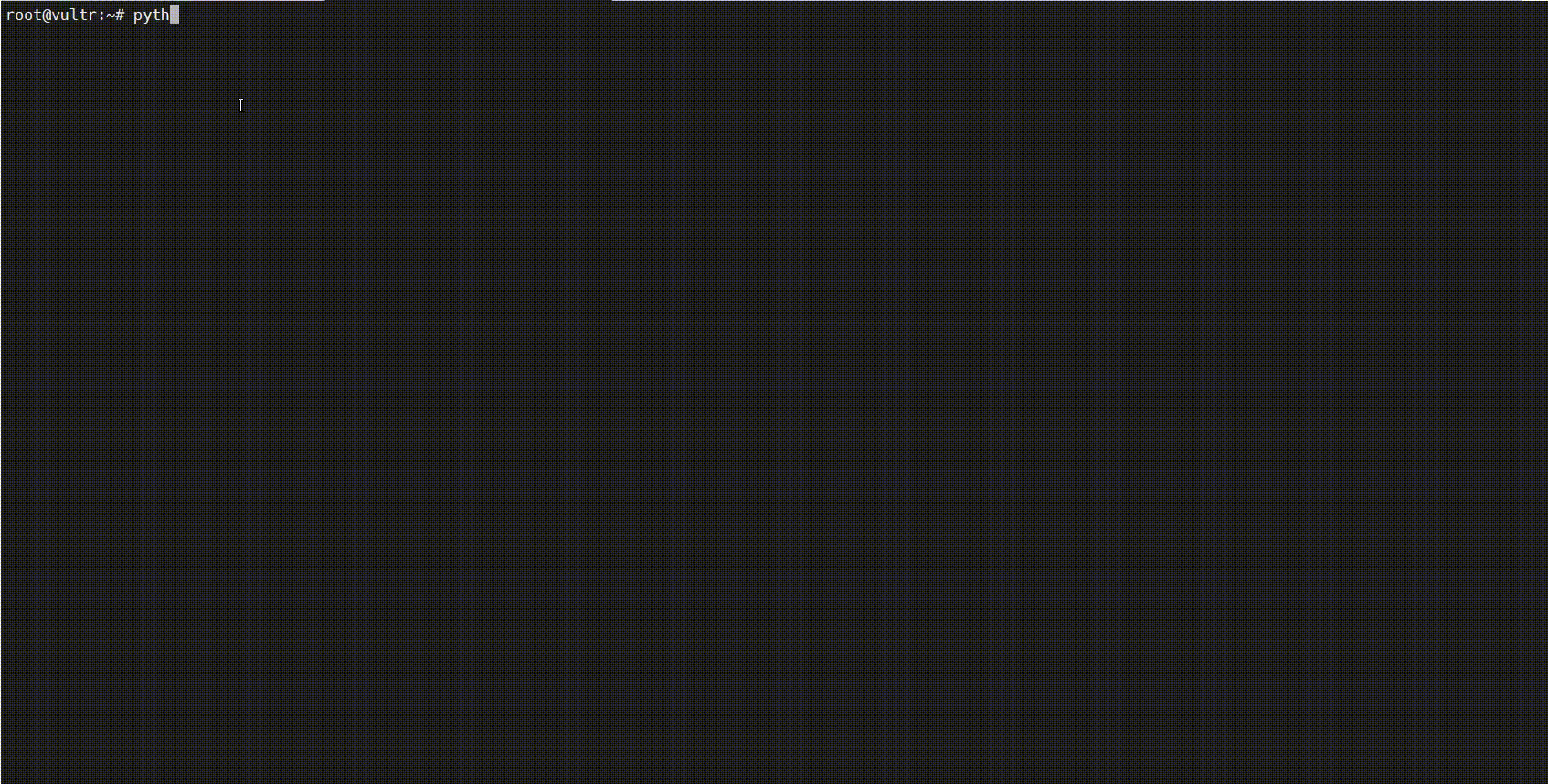
Calling EXE
You can directly leverage paperdl in the terminal, and the usage is as follow:
Usage: paperdl [OPTIONS]
Options:
--version Show the version and exit.
-m, --mode TEXT the used mode, support "search" and "download"
-i, --inp TEXT the paper to download, the supported format is the
same as sci-hub
-s, --source TEXT the used source, support "arxiv", "scihub" and
"googlescholar", you can use "," to split multi
sources
-d, --savedir TEXT the directory for saving papers
-l, --logfilepath TEXT the logging filepath
-z, --size INTEGER search size per source
-p, --proxies TEXT the proxies to be adopted
-a, --area TEXT your area, support "CN" and "EN"
-c, --cookie TEXT the cookie copied from the target website, only used
in "baiduwenku"
--help Show this message and exit.
Here is an example:
paperdl -i https://ieeexplore.ieee.org/document/7485869/ -m download